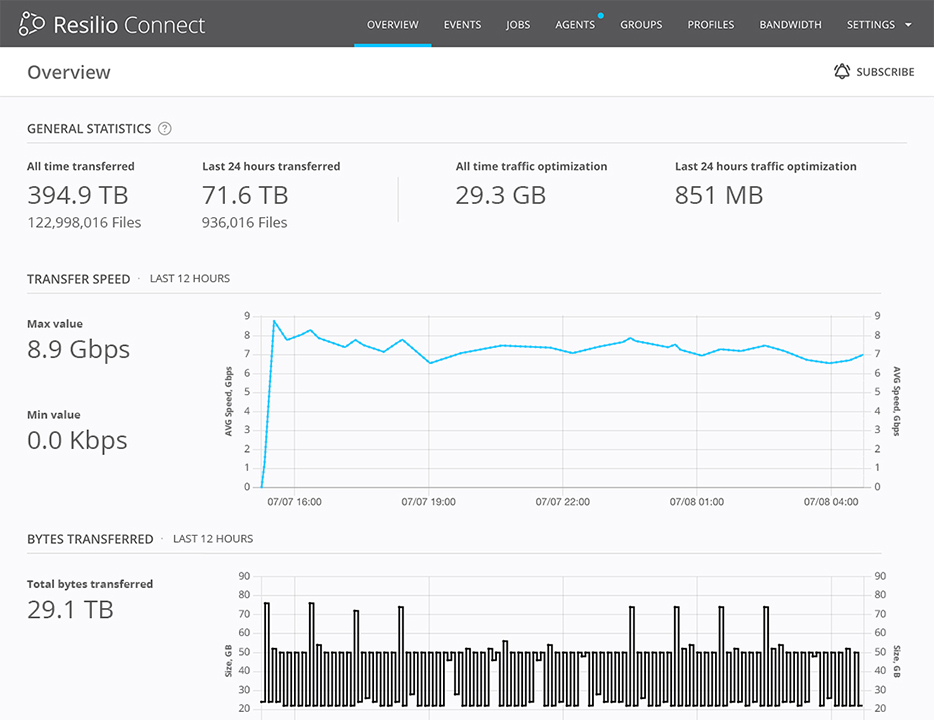FileCatalyst is a solution for fast and secure file transfers acquired by HelpSystems (currently Fortra) in January 2021. As of this writing, Fortra continues to sell the file transfer technology and offer customer support.
Like other WAN-optimized file transfer solutions (e.g., Aspera and Signiant), FileCatalyst offers mature functionality for fast file transfer and file sharing. In some cases, FileCatalyst workflows can be API-driven for automation.
This makes FileCatalyst well-suited for basic file transfer use cases (including managed file transfer or MFT) and integration with some multi-step workflows. It’s also suitable for simple “hot folder” transfers and sending files via email links — i.e., one-way person-to-person or B2B transfers, where the entire file is sent in the transfer.
However, FileCatalyst has some limitations, making it a poor choice for other, more complex use cases. Specifically:
- FileCatalyst struggles on unreliable networks. This can be a problem for companies operating across the globe, especially if they need to transfer and sync data across spotty network connections in predictable timeframes.
- FileCatalyst uses a standard point-to-point architecture. As a result, FileCatalyst isn’t the best option for syncing or distributing files to several locations in real-time, keeping geographically distributed servers in sync, and remote work use cases where large, high-value digital assets need to be synchronized behind the scenes in real-time.
In this blog, we’ll explore how Resilio Connect — our enterprise-grade file synchronization software system — helps you overcome these limitations and why it’s the best FileCatalyst alternative.
Resilio Connect is an agent-based, software-only solution designed to quickly and reliably transfer and synchronize large datasets (with no limitations on file sizes or numbers). Resilio unifies file data from edge to core to cloud, across any device and location, irrespective of distance.
Our solution provides:
- Rapid transfer and sync speeds: Resilio uses a P2P replication architecture, which enables it to sync files of any size 3–10x faster than traditional data transfer solutions. Resilio has reached speeds of 100+ Gbps per cluster in large cloud environments.
- Multidirectional transfer: While most data transfer solutions (like FileCatalyst) can only sync one-way, Resilio syncs one-way, two-way, one-to-many, many-to-one, and N-way. It can also sync files in real-time, so all changes are immediately propagated across your entire organization, which is essential in many remote work scenarios.
- Organic scalability: Resilio can sync files of any size and number. Its P2P architecture enables it to scale organically to support environments of any size. For example, our engineers have successfully transferred 450+ million files in a single job.
- Reliability: Thanks to the P2P architecture, Resilio eliminates single points of failure. If any endpoint or network goes down, Resilio can retrieve data from another endpoint. It also dynamically routes around outages, retries transfers until they’re complete, and resumes interrupted transfers from the point of failure.
- WAN optimization: Unlike file transfer protocol (FTP) and other TCP-based approaches, Resilio’s proprietary UDP-based WAN acceleration technology synchronizes files over any network, regardless of latency or quality, in a reliable and predictable manner.
- Easy deployment and management: You can install Resilio agents directly onto your existing on-premise servers, desktops, laptops, IoT devices, mobile devices, virtual machines, and other elements of your IT infrastructure. Using the central management console, you can also set up, manage, transfer, and troubleshoot data ingest, transfer, and sync jobs — all from one place.
- Built-in security: Resilio comes with native security features (such as AES 256-bit encryption) that protect your data from interception and corruption. There’s no need to invest in separate security software.
Organizations in media, gaming, retail, engineering, and more use Resilio Connect to reliably sync files, speed up transfers, access files quickly and efficiently from all over the world, and more. To learn more about how Resilio can help your business, book a demo with our team.
FileCatalyst vs. Resilio Connect: A Quick Comparison by Use Case
This table provides a summary of which large file transfer and sync software solution is best for each use case. A more detailed explanation of both solutions and each use case follows in the next sections.
| Use Case | FileCatalyst | Resilio Connect |
| Transfer a few files from team A to team B | ✔ | ✔ |
| Send links to files in emails | ✔ | |
| Ingest files from external partners | ✔ | ✔ |
| Transfer files to several locations at once | ✔ | |
| High-performance point-to-point transfers up to 10 Gpbs | ✔ | ✔ |
| Resilience over extreme conditions in unreliable networks (VSAT, LTE, etc.) | ✔ | |
| High-performance scale-out transfers and synchronization jobs beyond 10 Gbps | ✔ | |
| Basic folder to folder sync (one-way) | ✔ | ✔ |
| Synchronize many files across locations (two-way) | ✔ | |
| One-to-many distribution or synchronization | ✔ | |
| Many-to-many distribution or sync | ✔ | |
| Transfer files to/from cloud/private object storage | ✔ | ✔ |
FileCatalysts’ Point-to-Point File Transfer vs Resilio’s P2P Replication
FileCatalyst relies on point-to-point file transfer technology and UDP-based transport for moving files between 2 endpoints. UDP is well suited to moving large files at the maximum speed of the 2 computers, within the available bandwidth of the network (up to potentially 10 Gbps).
It can be sufficient for overcoming latency and other drawbacks of TCP-based approaches like FTP, SFTP, and other file transfer solutions relying on TCP/IP. This makes FileCatalyst good for moving digital assets between 2 endpoints and for some cloud-based backup scenarios.
Similar to IBM Aspera, FileCatalyst relies on a point-to-point UDP implementation that’s similar to mitigate latency for data transfers over long-distance networks (WANs). In both implementations, the file transfer software does a good job in terms of product features and usability.
There are, however, some challenges with this approach. Point-to-point architectures suffer from:
- Single point of failure in the event of an outage.
- Serialized transfer between at most two computers.
- Fixed resources on each computer: A fixed amount of CPU, memory, disk I/O, and throughput could be limiting factors.
For use across today’s high-performance networks, the maximum speed of file transfers may be limited by performance bottlenecks on the actual endpoints.
For fast networks, typically the bottlenecks are on the endpoints: disk I/O (IOPS and/or throughput), CPU, network throughput, and/or RAM or NVMe. Point-to-point has issues with high availability and routing across network failures. In some cases, traditional HA for active-passive failover on Windows (or what’s offered for the host OS) may suffice.
As networks become faster and faster, scaling out to move larger data sets across higher-performance networks may be desired. For example, we’re now seeing customers go from GigE (1 Gbps) to faster networks from 10 to 20 to 100 Gbps and beyond. One prospective partner Resilio is working with has deployed 1 Tbps across sites over distance. In these situations, FileCatalyst simply can not keep up; transfer jobs would need to be partitioned and run separately in parallel across numerous systems, as separate jobs.
In short, point-to-point solutions do not scale. That’s why Resilio uses a unique P2P architecture that avoids the limitations of traditional point-to-point solutions. Our solution also uses a proprietary, UDP-based WAN optimization technology to deliver transfer and sync data across any network in predictable timeframes, regardless of distance and latency.
Achieve Industry-Leading Transfer and Sync Speeds
With P2P replication, every endpoint with a Resilio agent on it can communicate directly with every other endpoint. This means all endpoints work together to share files simultaneously, allowing you to tap into the full bandwidth of your environment and sync large files much faster.
Resilio also uses a process known as file chunking to break that file into multiple chunks that can transfer independently. For example, imagine you want to sync a 200 GB file across your environment. Resilio can split that file into ten 20 GB chunks. Endpoint 1 can share the first chunk with Endpoint 2. As soon as it receives the first chunk, Endpoint 2 can immediately share it with another endpoint, even before it receives the remaining file chunks.
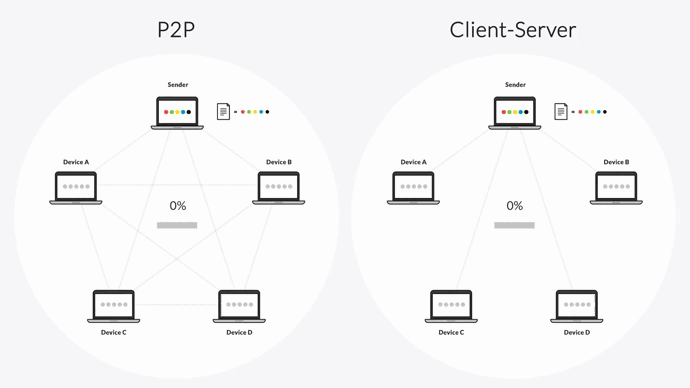
Combined with the P2P architecture, this process results in transfer and sync speeds that are 3–10x faster than those of traditional solutions.
You can also sync data in real-time, create sync jobs manually on-demand or automate them on a schedule that fits your needs. By default, our solution uses notification events from the host OS and optimized checksum calculations to immediately detect and replicate file changes across your environment.
Sync in Any Direction
Quite possibly the most unique differentiator between Resilio Connect and FileCatalyst is that Resilio Connect enables omnidirectional (N-way) replication. With Resilio, delivering files to many locations takes nearly the same time as delivering files to a few locations.
That means files can be ingested, distributed, and synchronized in any direction, including:
- One-way (e.g., to migrate data to the cloud or back up data to a backup site)
- Two-way (e.g., to keep two sites synchronized at all times)
- One-to-many (e.g., to distribute data from a central location to multiple field offices or a fleet of vehicles)
- Many-to-one (e.g., to consolidate [or ingest] data from multiple field offices [or other sources] to a single or multiple locations)
- N-way (e.g., to synchronize multiple endpoints in a full mesh. Multiple locations or people can be synchronized simultaneously. For example, you could have 50 remote employees all making changes to the same file in real-time. Teams can also use N-way sync to quickly distribute patches and software updates across multiple servers concurrently.)
Scale Organically
Thanks to Resilio’s P2P architecture, every additional endpoint increases the available speed and bandwidth. In other words, performance only gets better as you add Resilio agents to any type of job.
This organic scalability enables Resilio to sync 200 endpoints in roughly the same time it takes most point-to-point solutions to sync just two.
Plus, using a process known as horizontal scale-out replication, Resilio can reach speeds of 100+ Gbps per cluster. In early tests of a next-generation release, we’ve seen speeds of 200 Gbps across Azure regions.
Real-time Synchronization vs Scheduled File Transfers and Hot Folders
Another fundamental difference between FileCatalyst and Resilio is the way files are transmitted and delivered. FileCatalyst sends files on a schedule, or via a time-based policy on a hot folder. This could be set to zero so when files are dropped into the hot folder, they are transferred.
In the Resilio model, jobs — distribution, ingestion (what we call “consolidation”), scripting, and synchronization — can be scheduled, automated, or set to replicate in real-time. Combined with Resilio’s ability to rapidly process large data sets, and replicate files in any direction, this provides exceptionally fast, efficient, and scalable file synchronization.
Resilio also makes efficient use of the network, minimizing the amount of data being transferred. Resilio does this by automatically detecting and only replicating the changed portion of files. As a result, our solution sends much less data over the network.
Management Software Comparison
Resilio and FileCatalyst offer centralized management systems for managing jobs, bandwidth allocations, monitoring events, and adding notifications. Both systems also integrate with digital asset management tools and tools from Adobe (like Premier) and Avid (Pro Tools and Media Compose) among other systems.
In addition, FileCatalyst and Resilio Connect offer RESTful APIs for automation and integration with apps and management systems, from open source tools (Resilio supports Grafana, Prometheus, Jenkins) to enterprise management applications (Resilio supports a long list from Microsoft SCOM to Splunk to LCE).
To simplify management, Resilio’s Central Management Console puts IT in control to centrally monitor and visualize all jobs and events across the organization. Thousands of jobs and endpoints can be managed centrally.
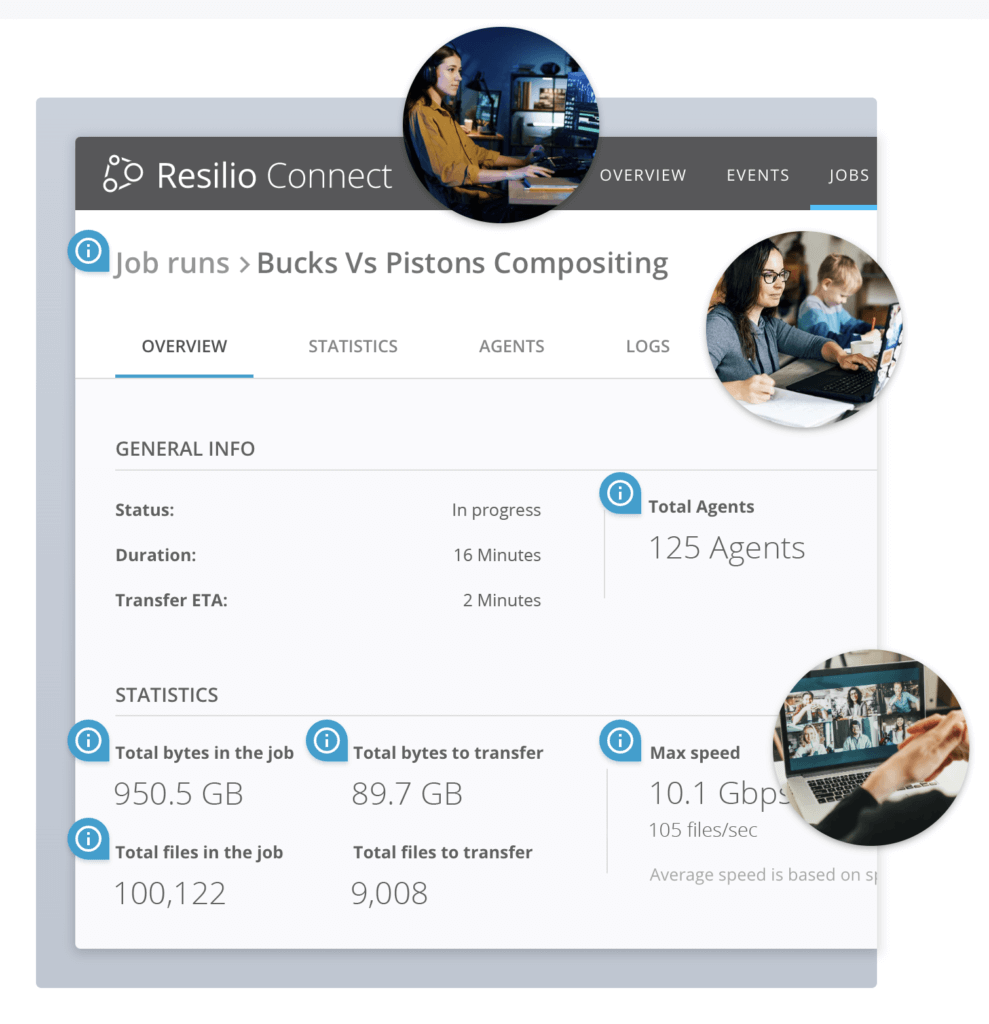
The Resilio management software supports running on Linux and Windows and can be accessed from any web browser. It’s an intuitive interface that gives you granular control over your entire replication environment, so you can easily:
- Control each individual endpoint from one centralized location.
- Visualize and monitor all transfer and sync jobs across every endpoint.
- Change replication parameters like disk size, buffer size, packet size, file priorities, and more.
- Get real-time performance metrics on sync jobs, and configure notifications to be automatically delivered to email or Webhooks.
- Create bandwidth utilization profiles that control how much bandwidth is allocated to each endpoint during certain times of the day or week.
- Control which specific files sync to which specific endpoints, and when those syncs occur (in real-time, on a set schedule, or manually).
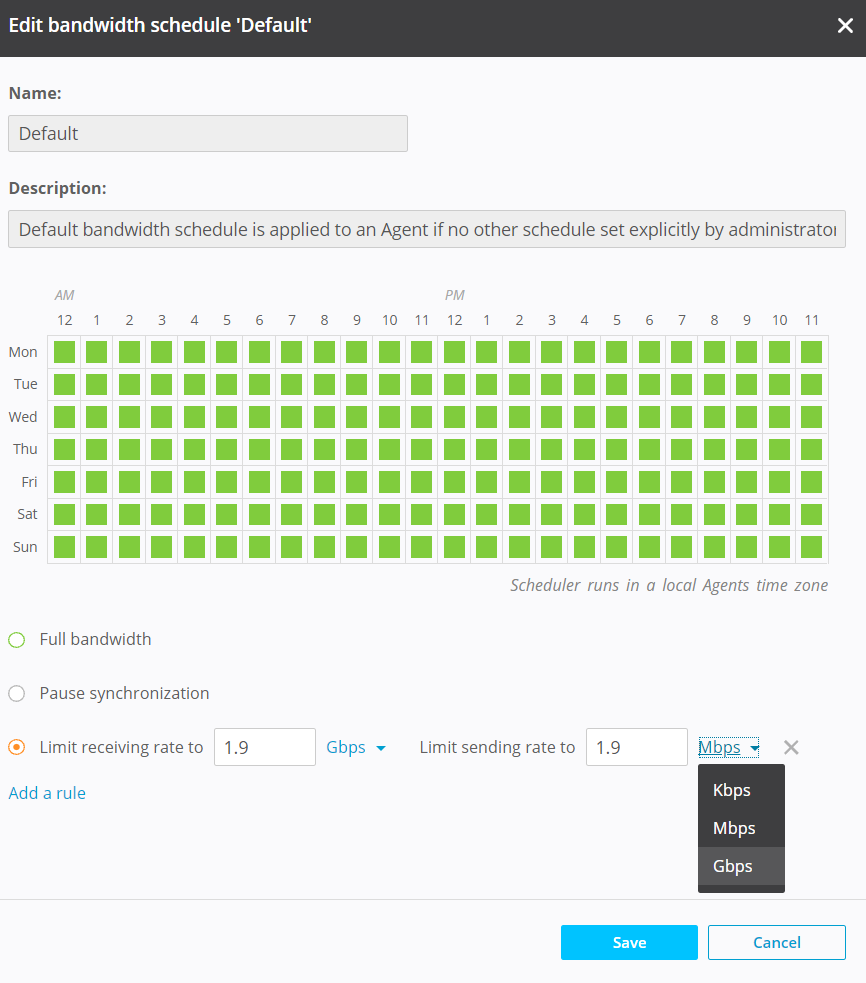
Lastly, a big difference between FileCatalyst and Resilio is enterprise capability at scale: One Resilio customer is managing over 100,000 endpoints through a cluster of Resilio Connect Management Consoles. Another major Fortune 500 company supports one-to-many distribution to 3,500 point-of-sale (POS) systems (endpoints).
Multi-Cloud Architecture
Both FileCatalyst and Resilio support cloud-based backup and connecting to cloud storage providers. Resilio, however, offers turnkey configuration for a variety of them, including Microsoft Azure Files and Blobs, Azure NetApp Files, Amazon AWS, Google GCP, Backblaze, and Wasabi, among others.

Resilio is equally flexible in the types of devices it supports. You can use it with desktops, laptops, servers, hard drives, NAS, DAS, and SAN devices, mobile devices, and virtual machines (such as VMware, Citrix, hypervisors, and more).
Lastly, Resilio Connect also enables you to use Windows file servers as a cloud cache and storage gateway to nearly any type of cloud object storage. This gives you an excellent way to download and sync data to and from the cloud without incurring excessive cloud egress fees. We call this capability transparent selective sync (or TSS).
Built-In Security and Data Protection
While most file transfer solutions don’t have built-in security features, Resilio Connect comes with plenty of essential data protection capabilities that were verified by 3rd-party security experts. This means you don’t have to invest in separate security tools to protect corporate, personal, or sensitive data (including VPNs) when moving or syncing it with our solution.
Some of Resilio’s most important security features including:
- End-to-end encryption: Data is encrypted at rest and in transit using AES 256-bit encryption.
- Mutual authentication: Each endpoint is required to provide a security key before it can receive any files, ensuring your data is only delivered to approved endpoints.
- Forward secrecy: Each session is protected with a one-time session encryption key.
- Access control: You have granular control over who has permission to access specific files and folders.
- Cryptographic data integrity validation: Resilio splits files into blocks and calculates the SHA2 hash of each block. The list of hashes and file metadata is transferred before the actual file is transferred, so the receiving device can validate the integrity of each file.
Summary: Resilio Connect is a Superior Alternative to FileCatalyst
There are plenty of reasons to look for file transfer alternatives to FileCatalyst — like Resilio Connect.
FileCatalyst and Resilio Connect both offer cross-platform support, solid management software, automation, in addition to bandwidth control. However, Resilio Connect was designed for a broader variety of enterprise use cases (what we call Universal File Delivery).
The breakthrough in how files are replicated at scale — using omnidirectional, highly resilient, N-way file delivery — enables customers of all types to move massive numbers of files concurrently to nearly any number of endpoints. As a result, files can be synchronized in real-time, in any direction, to nearly any number of endpoints.
Moreover, for edge uses such as gaming, restaurant services, logistics, marine, oil and gas, emergency services (from fire to police), and an increasing number of other use cases, Resilio Connect is the hands-down winner for moving files over whatever network happens to be available.
Overall, our solution is:
- Extremely fast and efficient. Thanks to the P2P architecture, every server in your environment can take part in data transfer or synchronization. Plus, Resilio detects and only sends the changed portion of files over the network.
- Able to sync in any direction. This includes one-way, two-way, one-to-many, many-to-one, and N-way (full mesh). N-way in particular is crucial for many remote work use cases which require real-time collaboration and for syncing many servers quickly and reliably.
- Organically scalable. Every additional endpoint you add only increases the available speed and bandwidth. As a result, the system only gets better as you add more Resilio agents.
- Fully flexible. You can deploy Resilio on your existing environment, ingest data into any cloud, quickly move and sync data between cloud providers (like AWS, Azure, GCP, Backblaze, and more), and use any type of storage, including NAS, DAS, and SAN.
- Built to fully utilize any network. Our software’s proprietary, UDP-based WAN optimization technology overcomes latency and packet loss across any network (including broadband, Wi-Fi, VSAT, cell, and more).
- Simple to manage. You can control all aspects of data ingestion, transfer, sync and replication, and access from a single interface (even in a multi or hybrid cloud scenario).
- Secure. Thanks to AES 256 encryption among several other security features that have been verified by 3rd-party security experts.
Organizations in entertainment, media, software, gaming, construction, retail, and more use Resilio Connect to reliably transfer and sync data across any network in predictable timeframes. To discover how Resilio Connect can benefit your business, please contact us to schedule a demo.