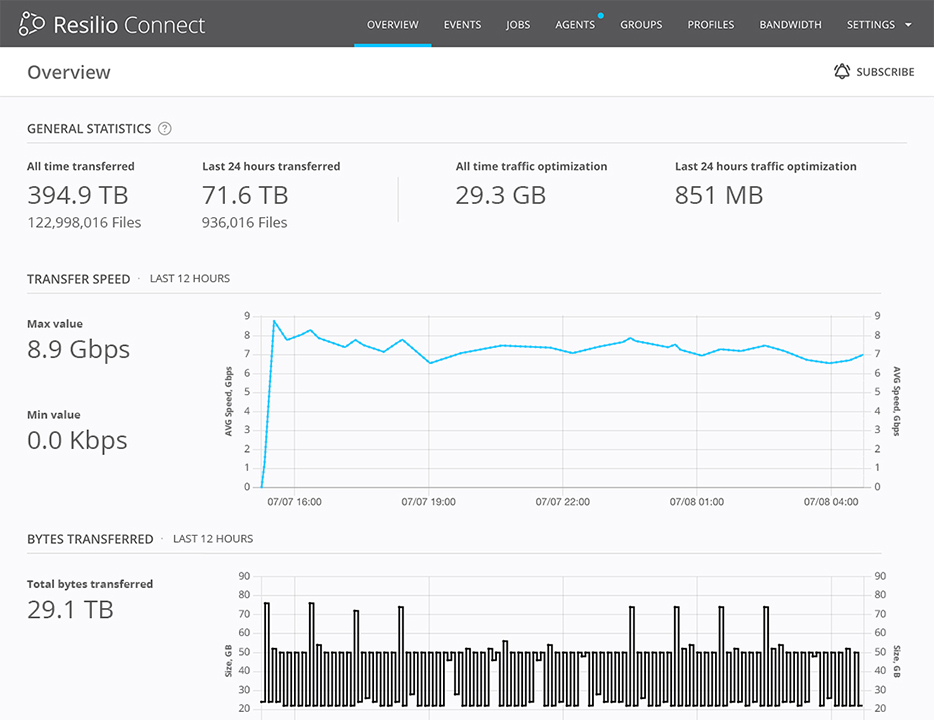Panzura combines cloud and on-premises storage via a global file system (GFS) hosted in the cloud that operates as a single source of truth.
But while global file systems are a popular option for storing data in hybrid cloud deployments (and we’ll share other GFS-based solutions in this list), they’re based on a hub-and-spoke replication architecture that:
- Leads to sync delays: Hub-and-spoke solutions can only sync between two endpoints at a time — the hub (cloud storage) and the spoke (edge instance). Moreover, there’s often a delay in propagating the synchronization — initiating snapshots, collecting metadata, etc.— before the job can start.
- Doesn’t scale well: Adding more edge filers or endpoints to the environment increases the time it takes to sync. An edge filer for a smaller site needs to be able to accommodate the same amount of metadata as a filer for a much larger one. As metadata grows, the backlog of changes to sends also grows, with the hub eventually becoming a bottleneck.
- Hinders reliability: Hub-and-spoke solutions introduce single points of failure, with syncs limited by the slowest endpoint/network in your environment. If for any reason users at remote sites go offline and can not access their in-office file shares, they won’t have access to files.
While Panzura is primarily a hub-and-spoke solution, it also uses peer-to-peer replication in limited scenarios to overcome some of these bottlenecks. However, it doesn’t provide all the benefits of a true peer-to-peer approach, such as multidirectional synchronization and organic scalability.
Resilio Connect is a software-only Panzura alternative. Resilio provides fast, reliable, and unified access to all of your files and folders across all locations. It’s also a cross-platform, vendor-agnostic solution that enables you to use your choice of storage (file, block, or object) without locking you into any vendors or proprietary formats.
Plus, Resilio is based on a peer-to-peer replication architecture that provides blazing-fast replication speeds, scales organically, enables you to sync and transfer data in any direction (on-demand or in real-time), and eliminates single points of failure. For example, we have game industry customers that are seeing a 10x speed using Resilio, compared to their global file systems such as Nasuni and Panzura.
In this article, we’ll share five Panzura competitors that you can use to sync and access data across your hybrid cloud environment, including:
- Resilio Connect
- Nasuni File Data Platform
- CTERA Enterprise File Services Platform
- Komprise
- AWS File Gateway
Depending on your use case, you should select a vendor that meets your requirements with regard to file sync performance, low-latency access to data across remote sites, automation, security, WAN acceleration, caching efficiency, and reliability. Each of these capabilities is crucial for hybrid cloud applications, such as remote and hybrid collaboration, VDI profile sync, disaster recovery, and more.
We’ll discuss how each of these solutions meets these criteria, beginning with a deep-dive into how our own hybrid cloud workflow solution, Resilio, enables you to:
- Do more in fixed time frames. Resilio makes it easy to deliver many millions of files across many locations parallel using a variety of automation tools such as scripting, APIs, and through the management console.
- Quickly sync files in real-time, on a fixed schedule, or on-demand.
- Transfer and sync files in any direction, such as one-way, bidirectional, one-to-many, many-to-one, and full-mesh N-way (Resilio can be deployed in a hub-and-spoke configuration as well as P2P).
- Organically scale to support thousands of geographically distributed endpoints, and sync datasets of any size, type, or number. Our engineers successfully synced 450+ million files in a single job.
- Seamlessly deploy it on your current IT infrastructure (on-prem or in the cloud), with any type of storage (file, block, object, DAS, NAS, SAN, and more), and with other solutions your team is already using.
- Use Resilio’s proprietary WAN acceleration protocol to optimize transfers over any network, regardless of distance or quality.
- Reliably sync and access data and achieve Active-Active High Availability.
- Use Resilio’s object storage gateway to achieve low-latency access to files while optimizing productivity and minimizing data egress costs.
Organizations in engineering, manufacturing, media, gaming, and more use Resilio to quickly sync and access data in hybrid cloud environments. To learn more about how Resilio can enhance your hybrid workflow, schedule a demo with our team.
1. Resilio Connect
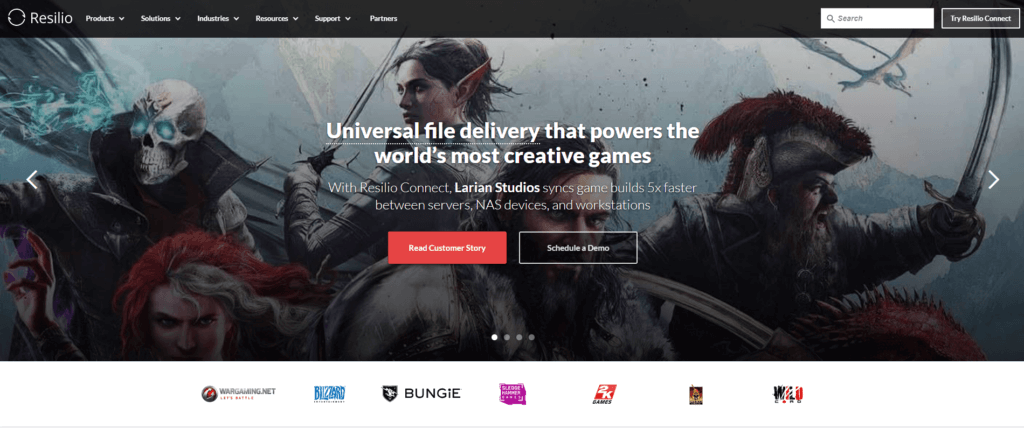
Resilio is a global file replication provider that is built on a peer-to-peer replication architecture (though it can also be configured in a hub-and-spoke architecture).
Rather than storing data in a cloud-based global file system, Resilio syncs data across all cloud and on-prem endpoints in your environment. And while Resilio is not a global file system, it works with global namespace technologies, such as Microsoft DFS and NFS v.4.0 or any modern version of SMB or NFS.
In this section, we’ll describe how Resilio works and the key capabilities that make it a superior alternative to Panzura, including:
- High-performance P2P sync capabilities, such as concurrent sync across every endpoint and multidirectional sync and transfers.
- Reliable transfers over any type of network connection (such as VSAT, cell, Wi-Fi and any IP connection), regardless of distance or quality.
- Low-latency object storage with global file access directly on each endpoint.
- Easy installation and integration into your current IT infrastructure and workflow, with vendor-agnostic support for any on-premises or cloud storage service.
- Centralized storage management of your entire hybrid cloud environment.
- Built-in, bulletproof security features that protect your data at rest and in transit.
High-Performance Sync Capabilities
Panzura is a global file system that uses a combination of both hub-and-spoke replication and peer-to-peer replication. However, its P2P replication abilities are only used in limited scenarios. For example:
- Periodic “Burst Syncs”: Each endpoint syncs with the cloud object store every 60 seconds.
- Direct peer-to-peer syncs: If an employee at any endpoint wants to work on a file that’s already been updated by another endpoint but has yet to sync to the cloud, Panzura will update the file via a peer-to-peer connection between the two endpoints.
These features enable it to overcome the speed and workflow limitations of traditional hub-and-spoke solutions like Nasuni where all endpoints must sync with the hub before any file updates become available at each endpoint.
While these capabilities offer some advantages, they don’t overcome the other limitations of hub-and-spoke environments or provide all of the capabilities that Resilio’s P2P architecture can, such as:
Blazing Fast Sync Speeds
In a hub-and-spoke architecture, all file transfers must first go through the hub. But in Resilio’s P2P environment:
- Every endpoint has equal privileges and can share data directly with any other endpoint.
- All endpoints can work together to share data simultaneously.
This enables every endpoint to work together to replicate data, so you can sync your environment 3–10x faster than traditional hub-and-spoke solutions.
Imagine you want to sync a file across five endpoints. Resilio uses a process known as file chunking to split that file into multiple chunks that can transfer independently of each other.
For example, Endpoint 1 can share the first chunk with Endpoint 2. As soon as it receives that first chunk, Endpoint 2 can share it with any other endpoint, even before it receives the rest of the file. Soon, every endpoint in your environment will be sharing file chunks concurrently, enabling you to sync your environment 3–10x faster than traditional hub-and-spoke solutions.
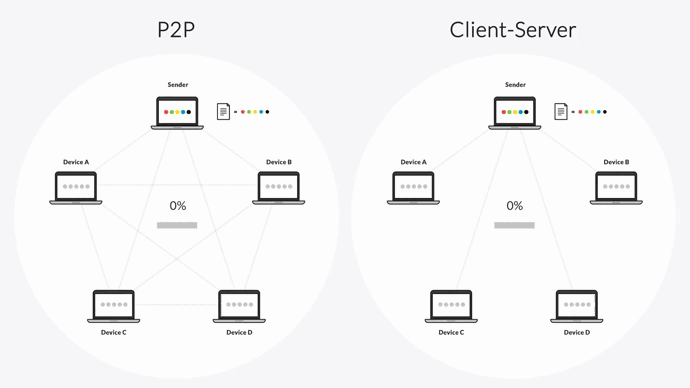
Resilio converts your infrastructure into a distributed mesh network, providing each endpoint with the power of a data center. While Panzura enables limited peer-to-peer syncs, the endpoints can’t work together to sync files in the same way Resilio does.
Resilio can also sync data in real-time. It uses notification events from the host OS and optimized checksum calculations (i.e., identification markers assigned to each file that change when a change is made to the file) to immediately detect and replicate the changed portions of a file.
Resilio’s real-time P2P sync means that employees can work on files at any location at any time. The changes they make will immediately sync to every other location in your organization, so everyone always has access to the most up-to-date version of files.
And as we’ll discuss in the next section, Resilio’s organic scalability enables you to enhance sync speeds even further.
Try our transfer speed calculator to see how much time we can save for you.
Organic Scalability
Resilio’s P2P architecture scales organically. Since every endpoint can share files with each other simultaneously, adding more endpoints only increases the resources available for replication (i.e., CPU, bandwidth, etc.) and, ultimately, replication speeds.
In other words, more demand inherently creates more supply, allowing Resilio to sync 200 endpoints in roughly the same time it takes most hub-and-spoke solutions to sync just two.
Resilio can also sync:
- Files of any size: Our engineers successfully transferred a 1 TB dataset across Azure regions in 90 seconds.
- Any number of files: Our engineers successfully synced 450+ million files in a single job.
But replication speeds can be enhanced even further through a process known as horizontal scale-out replication. With scale-out replication, you can cluster endpoints together to pool their resources and increase replication speeds linearly. With each Resilio agent able to reach speeds of 10 Gbps, our engineers were able to cluster 10 agents and achieve speeds of 100+ Gbps. (And you can create even larger clusters to achieve even greater speeds.)
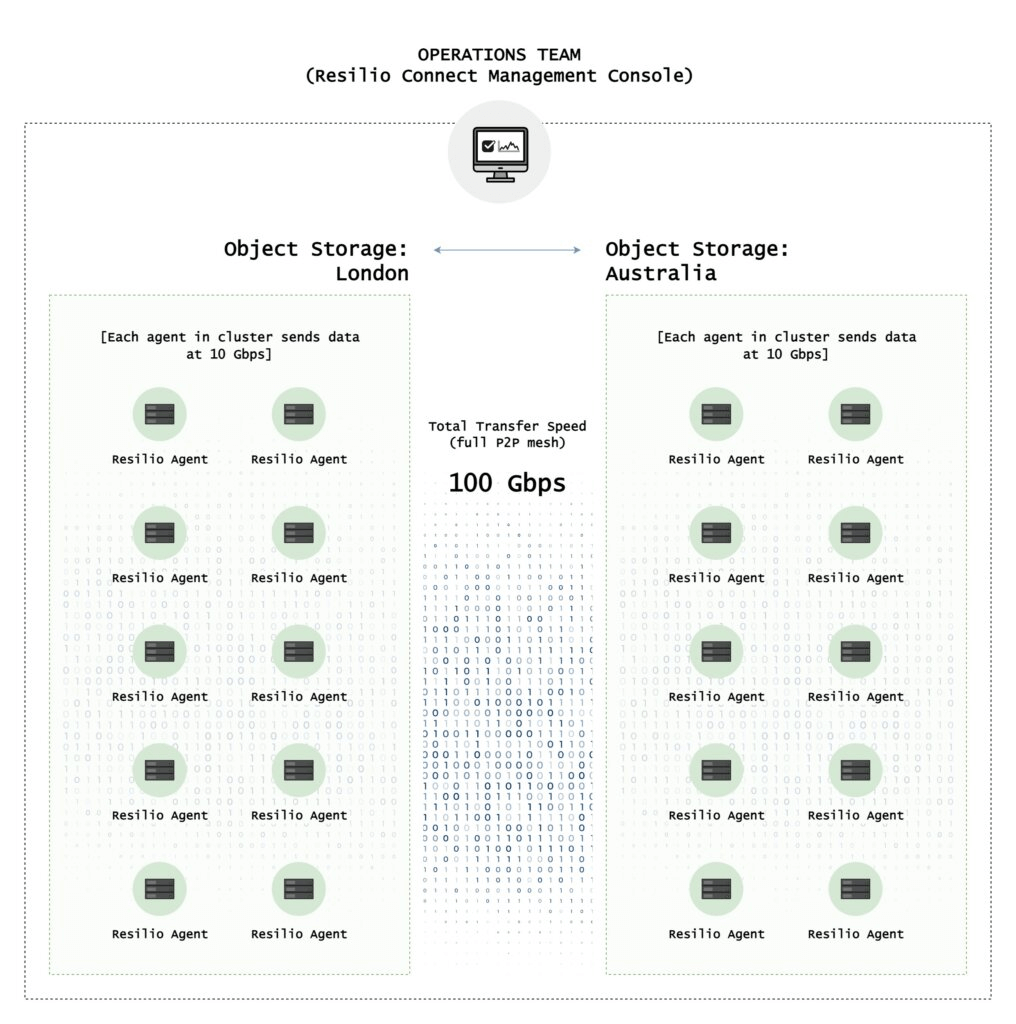
Multidirectional Synchronization
Resilio’s P2P architecture enables it to sync files in any direction, such as:
- One-way: Sync one-way for cloud backup or data migration to cloud or on-prem endpoints.
- Two-way: Keep two endpoints synchronized for multi-site collaboration.
- One-to-many: Sync files from one server out to many endpoints in order to distribute software updates or share data with a fleet of vehicles in the field.
- Many-to-one: Consolidate data from multiple servers onto one server. Or collect data from a fleet of vehicles in the field.
- N-way: Keep multiple endpoints synchronized simultaneously.
N-way sync is one of the capabilities that make Resilio’s P2P sync superior to Panzura’s. It’s especially powerful for certain use cases.
Bulletproof Reliability and Resiliency
Resilio includes features that make it incredibly resilient, such as:
- Dynamic rerouting: If any endpoint goes down, Resilio can dynamically route around the outage to ensure your files reach their destination.
- Automatic retries: Resilio automatically retries all transfers until they’re complete.
- Checksum restarts: If a file transfer is interrupted, Resilio performs a checksum restart to resume the transfer at the point of failure.
But Resilio’s P2P architecture is the biggest key to its reliability and resiliency. Since every endpoint can share files with every other endpoint in a P2P environment, there are no single points of failure. If any endpoint goes down, the necessary files or services can be retrieved from any other endpoint.
This enables you to achieve Active-Active High Availability — which is useful for many applications, but especially for VDI deployments and disaster recovery.
Whether your VDI deployment has 2 or 2,000 sites, all of your sites can serve VDI users concurrently. If an outage occurs, you can use global load balancing with Resilio to redirect users to the closest site (or the one with the least amount of latency). And any changes users make on their VDI profile are immediately synced to every other site in your application, so data is always available and end-users experience a faster time-to-desktop (in fact, one of our users saw a 300% increase in time to desktop).
In DR deployments, Resilio effectively turns every endpoint in your environment into a backup site (since data is replicated across your entire environment). Its real-time sync capabilities enable you to achieve sub-five second RPOs (Recovery Point Objectives). And since every endpoint in your environment can work together to bring your systems back online in the event of an outage, you can achieve RTOs (Recovery Time Objectives) within minutes of an outage.

Optimize Transfers Over Any Network
Syncing data in hybrid and multi-cloud environments often involves syncing over WANs — whether transferring files across cloud regions or across geographically distributed endpoints — and unreliable networks (such as edge networks). For these scenarios, you should seek a hybrid and multi-cloud solution that includes features for optimizing transfers over long-distance and low-quality networks.
Panzura offers some capabilities for optimizing such transfers, such as data compression, multi-threaded transfers, and deduplication (which is performed at the block level to achieve maximum efficiency by transferring only the smallest chunks of data).
While these features can increase transfer speeds, they don’t adequately address the challenges of WANs and unreliable networks, such as fluctuating network conditions. That’s where Resilio’s UDP-based WAN acceleration protocol gives it an edge.
Resilio’s Proprietary WAN Acceleration Protocol

Resilio uses a proprietary UDP-based WAN acceleration protocol known as Zero Gravity Transport™ (ZGT).
ZGT intelligently analyzes the underlying conditions of a network — such as latency, packet loss, and throughput over time — and automatically adjusts to these conditions in order to optimize speed, efficiency, and reliability over any network.
ZGT accomplishes this through:
- A congestion control algorithm: ZGT’s congestion control algorithm constantly probes the RTT (Round Trip Time) of a network to identify and maintain the ideal data packet transfer rate.
- Interval acknowledgments: ZGT sends acknowledgments for packets in groups to decrease traffic over the network.
- Delayed retransmissions: Resilio retransmits lost packets in groups once per RTT to decrease unnecessary retransmissions.
ZGT enables Resilio to transfer files over WANs 100x faster than traditional TCP protocols.
It also enables Resilio to utilize any type of network connection, such as VSAT, Wi-Fi, cell (3G, 4G, 5G), and any IP connection. This makes Resilio an excellent solution for edge data ingestion, transfers at the far edge of networks (such as at sea or in remote locations with little connectivity), and IoT data ingestion.
For example, Shifo uses Resilio Connect to sync healthcare data across their sites in communities with underdeveloped network infrastructure, such as Uganda.
You can read more about Resilio’s WAN transfer capabilities in our WAN optimization whitepaper.
Low-Latency Object Storage Gateway
Like Panzura CloudFS, Resilio Connect provides a storage gateway that enables you to sync, cache, and access data stored in your hybrid cloud environment.
Resilio’s file gateway runs on any server (as a virtual machine or physical server) and enables users and applications to access files via SMB (Server Message Block) or NFS (Network File System) protocols. You can use it with your choice of desktop OS (Windows, Linux, Unix, or MacOS) in one of two models — as a central gateway (in your office or remote sites) or directly from an end-user’s workstation or desktop.
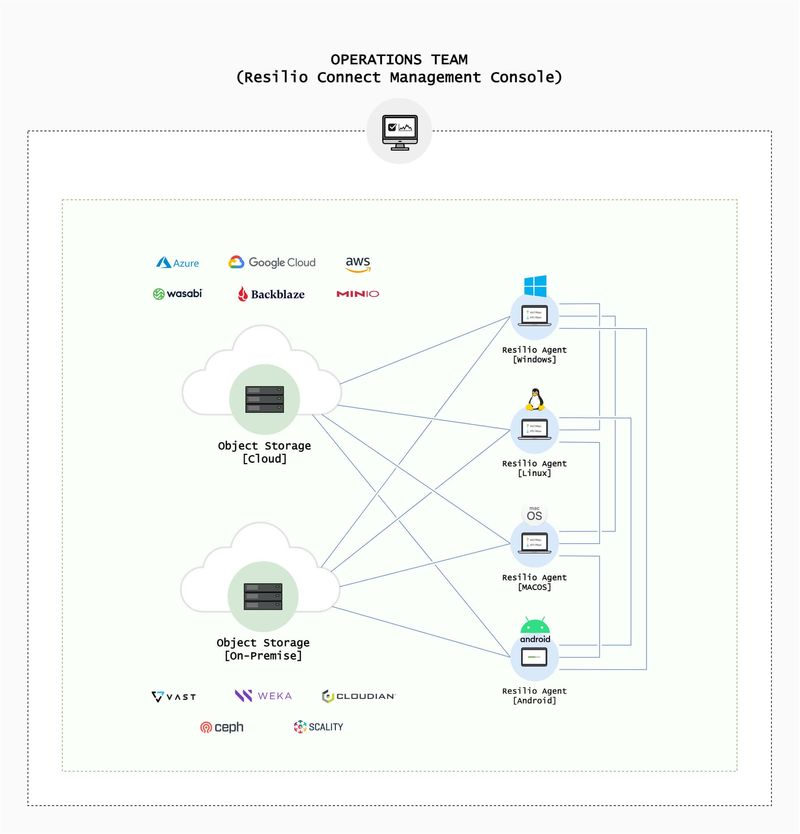
The file gateway is designed to deliver fast access to data at each endpoint, maximize efficiency and productivity, and minimize costs associated with cloud data transfers. The features it provides enable it to optimize four key aspects of storage gateways:
- Remote and distributed collaboration
- Caching policies
- Efficiency and productivity optimization
- 3rd-party collaboration
Remote and Distributed Collaboration
Resilio and Panzura facilitate remote collaboration among teams across geographically distributed locations but in fundamentally different ways.
Panzura stores all of your data in a global file system hosted in the cloud (such as Google Cloud Platform, Amazon S3, Azure Blobs, etc.), which operates as a single source of truth for your environment. Every 60 seconds, data from each endpoint is synced to the cloud file store.
Like most global file systems, Panzura uses file locking to prevent file conflicts. But Panzura provides two types of file locks:
- Global file lock, which prevents two employees from working on the same file simultaneously.
- Byte range lock, which locks only portions of a file and enables multiple employees to work on different portions of the same file.
The problem with this type of collaboration is that it forces you to adapt your workflow to your hybrid cloud solution, rather than the other way around. For example, if two employees at two locations want to work on the same file at the same time, one of them will have to wait for the file lock to turn off. Or they’ll have to use byte range lock and coordinate how they work on different parts of the file.
Panzura also doesn’t provide data locality. File access is achieved through a local appliance using SMB or NFS. And remote workers accessing files from home must connect through a VPN. Both add complexity and limit performance, especially when your data is large or if there are a significant number of local users.
In Resilio’s P2P-based model, data is synchronized directly to each endpoint in your environment, with no single source of truth. Syncs can occur manually, on a fixed schedule, or in real-time.
While Resilio doesn’t support file locking, its real-time sync and N-way sync capabilities eliminate the need for file locking and enable fast, seamless collaboration among distributed teams. Any time a change is made to a file at any location, that change is immediately synchronized across your entire environment. Employees can work on files simultaneously, with no need to wait or coordinate. And everyone always has access to the same versions of files. Resilio integrates into your organization’s workflow, rather than forcing you to adjust to your solution.
Resilio also simplifies hybrid cloud deployments by delivering global file accessibility directly on each local endpoint. Work-from-home employees can simply install a Resilio agent on their workstation (home computer or direct-attached SSD storage) and access files directly. The resulting performance boost makes Resilio ideal for high-performance workloads with large data.
Caching Policies
Panzura Edge nodes are deployed on each endpoint, connecting them to your cloud object storage and enabling fast access to your Active Directory.
With Panzura, you can cache data locally on each endpoint via:
- SmartCache: Frequently accessed files are stored locally.
- Auto-Cache: Files are cached based on rules that you define.
Resilio enables even more caching flexibility. It can cache frequently accessed files and allows you to choose which specific files and folders you want to cache based on your needs. You can even create policies that govern which files are cached and when files are purged.
The flexibility and automation of Resilio’s caching enables you to provide employees with faster access to data while reducing costs by minimizing downloads and data egress charges.
Efficiency and Productivity Optimization
Resilio enables you to configure automated policies that govern how data is synchronized, stored, and accessed across your environment. These capabilities enable you to enhance productivity, reduce data egress costs, and more effectively calculate the price of your hybrid cloud storage operation.
Through Resilio’s policy-based automation, you can perform efficiency-enhancing capabilities, such as:
- Selective Synchronization: You can choose which files are synced to which specific endpoints. This allows you to ensure that files are only synchronized to end-users who need them and minimize data egress charges — a capability that’s ideal for remote work scenarios that require granular control over how and where files are synchronized.
- Selective caching: You can choose which files and folders are cached locally, and create policies that automate the process.
- Full or partial downloads: Employees can download full files and folders or just the portions of files/folders that they need. This provides employees with faster access to the data they need while minimizing data egress charges.
Resilio’s P2P architecture also enables it to deliver global file access directly to each endpoint, providing fast access to mission-critical data for everyone across your organization. And everyone gets the same view of files through a unified file interface that operates much like Microsoft OneDrive.

3rd-Party Collaboration
Resilio and Panzura facilitate collaboration with 3rd-parties (i.e., other companies, contractors, etc.) differently.
With Panzura, you can:
- Share expiring links with configurable passwords.
- Prevent certain people from downloading certain files.
- Limit the number of downloads for specific files.
- Utilize features that enable you to monitor, prevent, and fix unauthorized data access and leakage.
While these features facilitate secure collaboration, Resilio offers a more seamless model for working with 3rd-parties while maintaining security.
3rd-party users can simply install Resilio agents on their devices. From Resilio’s Management Console, you can control which files are synchronized to their devices.
You can also use Resilio’s Proxy Server capabilities to enable 3rd-party users to securely access your endpoints by:
- Controlling which specific files and folders they’re able to access.
- Controlling which automated scripts are able to run on your devices.
- Enabling end-users to control how and where files are stored on their devices.
Easy, Centralized Installation and Management
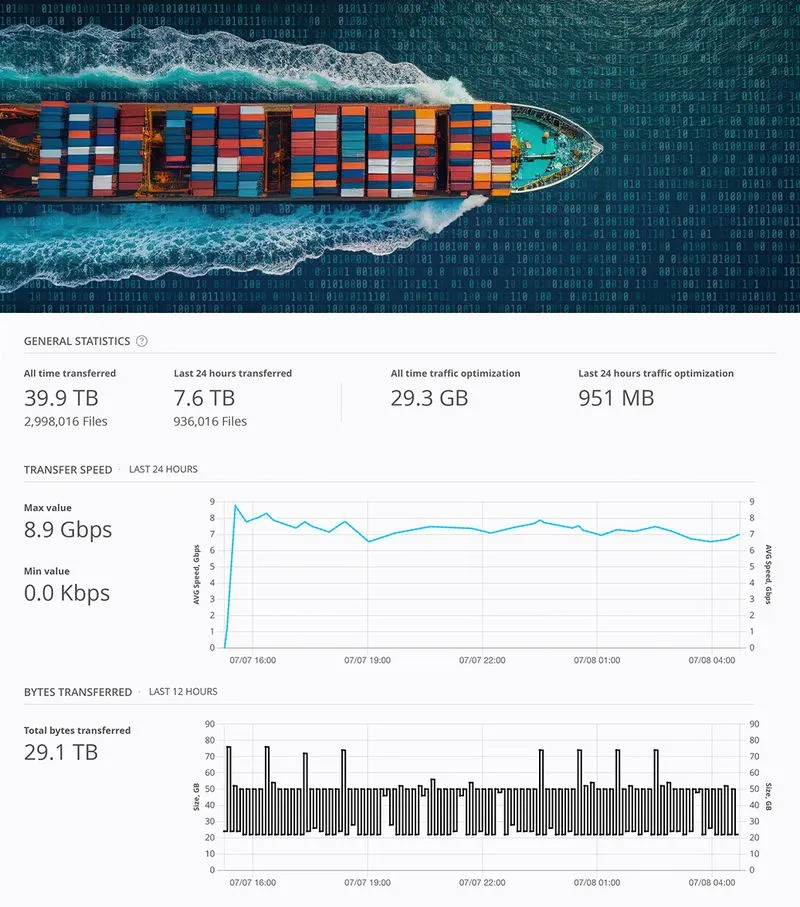
Resilio Connect is built on open file formats and universal protocols. This enables you to use it with your choice of storage solutions — without the need to invest in additional hardware or software — while also retaining full control over your data.
Easy, Flexible Installation
Resilio is designed to be an incredibly flexible solution that you can deploy on your current IT infrastructure with minimal operational interruption. You can install Resilio agents on each endpoint and begin replicating in as little as two hours.
You can use Resilio with your choice of storage, as it supports just about any:
- Device: You can install Resilio agents on desktops, laptops, file servers, NAS/DAS/SAN devices, mobile devices (Resilio offers iOS and Android apps), and IoT devices.
- Cloud storage platform: Resilio supports almost any S3-compatible cloud object storage, such as AWS S3, Microsoft Azure Blobs, Google Cloud Platform, MinIO, Wasabi, NetApp, VAST Data, Weka IO, and more.
- Operating system: You can use Resilio with Windows, MacOS, Linux, Unix, Ubuntu, FreeBSD, OpenBSD, and more.
- Virtualization platform: Resilio supports many virtualization platforms, such as Citrix, VMware, and Microsoft Hyper-V.
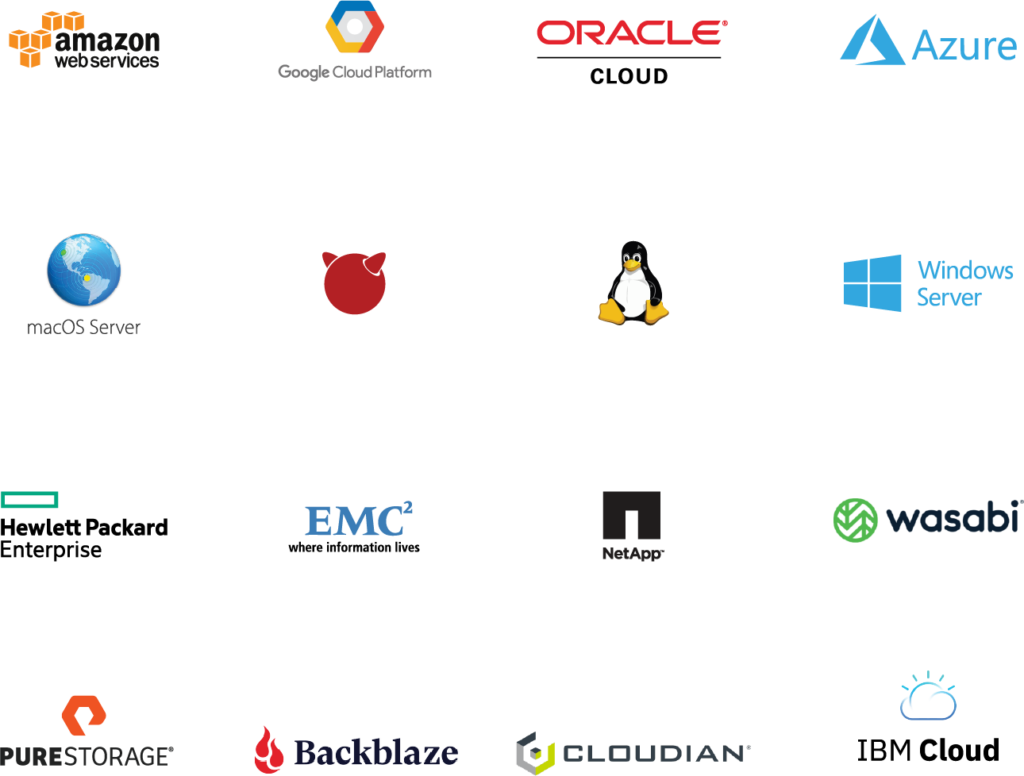
Centralized Management with Granular Control Over Replication
Through Resilio’s Management Console (which can be accessed from any web browser), you can control your entire hybrid cloud workflow and environment.
Resilio enables you to:
- Create and manage replication jobs.
- Monitor replication jobs via real-time metrics and reports.
- Configure notifications to be delivered to email or Webhooks.
- Automate replication jobs through set-it-and-forget-it policies.
- Adjust replication parameters, such as data hashing, disk I/O, file priorities, and more.
- Create bandwidth profiles that govern how much bandwidth is allotted to each endpoint at certain times of the day and on certain days of the week.
- Manage and monitor each endpoint in your environment.
- Automate aspects of your storage gateway and hybrid cloud workflow, such as how files are synced, cached, and purged.
- Review a history of all executed jobs.
- Create policies that automate troubleshooting processes, such as file conflict resolution.
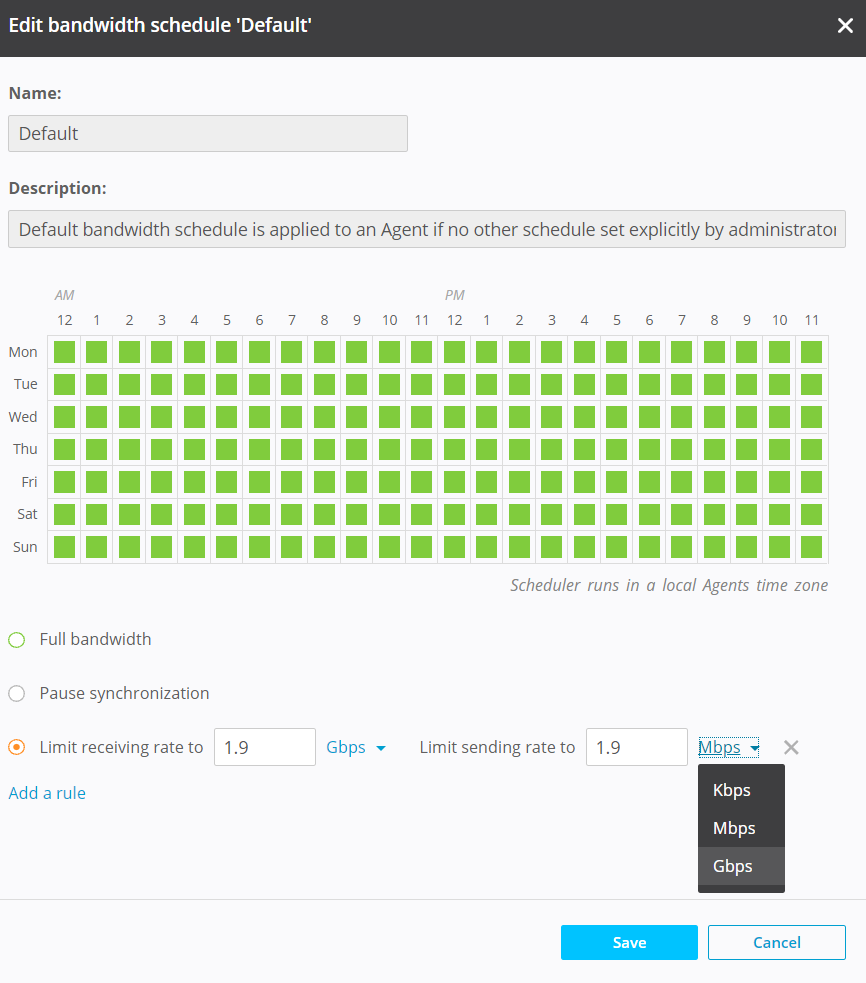
Workflow Integration
Resilio seamlessly integrates into any workflow or application. Using Resilio’s powerful REST API, you can integrate Resilio with solutions your team is already using — such as media tools (Avid Media Composer, Adobe Premiere, DaVinci Resolve, etc.), development tools (Jenkins, TeamCity, etc.), engineering tools (Revit, AutoCAD, CSI Sap2000, etc.), management tools (Microsoft SCOM, Splunk, LCE, etc.), and more.
The API also allows you to script any type of functionality your job requires using three types of scripting triggers:
- Before a job starts.
- After a job completes.
- After all jobs are complete.
Resilio enables a marine construction company to deliver security updates to each of the workstations on their ships — which are often out of range of stable, high-quality internet connections. They use Resilio to distribute the updates to each ship’s central server. With Resilio’s scripting capabilities, the updates are then automatically delivered to each workstation over the LAN.
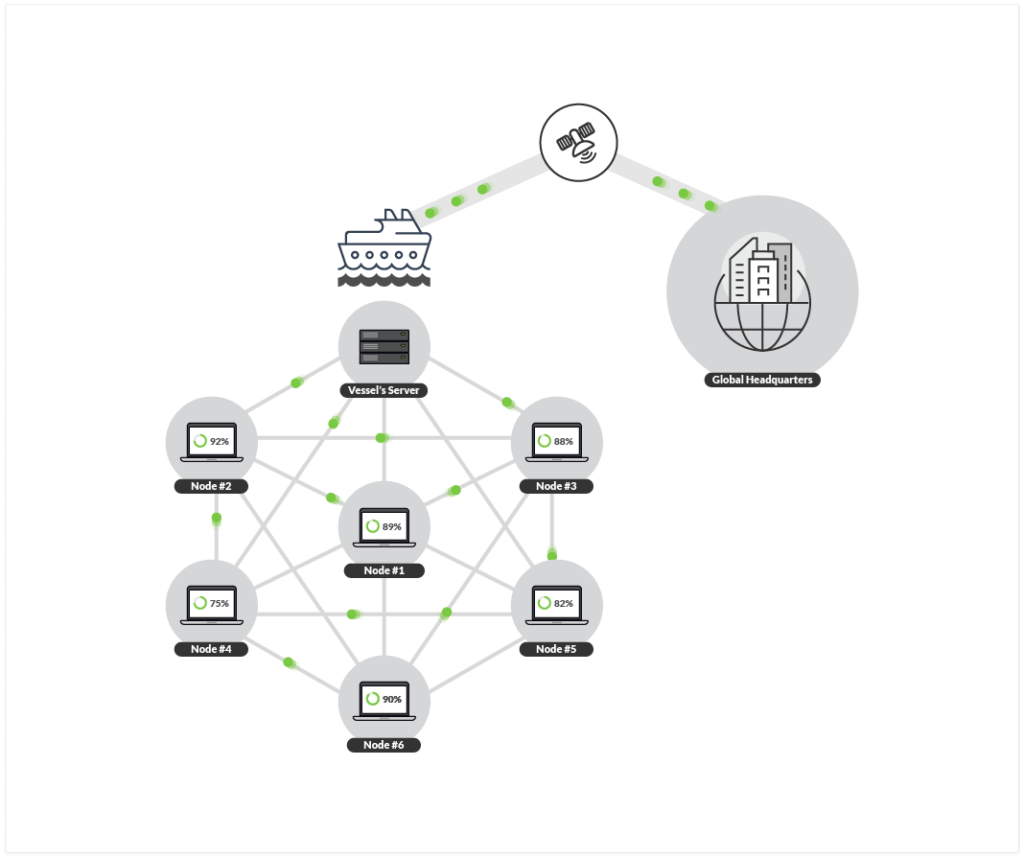
Built-In Security Features
Unlike Panzura, Resilio does not provide snapshots based file backups. While snapshot backups may be important for some use cases, they also consume a large amount of storage space (especially when storing large amounts of data) and increase hybrid cloud storage costs.
Resilio does, however, provide other state-of-the-art data security features that were reviewed by 3rd-party security experts (TPN Blue and SOC2 certified), such as:
- End-to-end encryption: Resilio encrypts data at rest and in transit via AES 256-bit encryption.
- Mutual authentication: Every endpoint must provide a security key before it can receive any files, ensuring your data is delivered only to approved endpoints.
- Immutable copies: Resilio stores immutable copies of data in the cloud to protect against ransomware.
- Cryptographic integrity validation: Resilio validates the integrity of each file that’s delivered by comparing them to metadata and file hashing. Damaged or corrupted files are immediately discarded and scheduled for retransmission.
- Permission controls: You can control which users are allowed to access specific files and folders.
- Forward secrecy: Resilio protects sessions via one-time session encryption keys.
- Proxy server: As stated earlier, you can use Resilio’s Proxy Server capabilities to prevent certain users, devices, or scripts from accessing your files and machines.
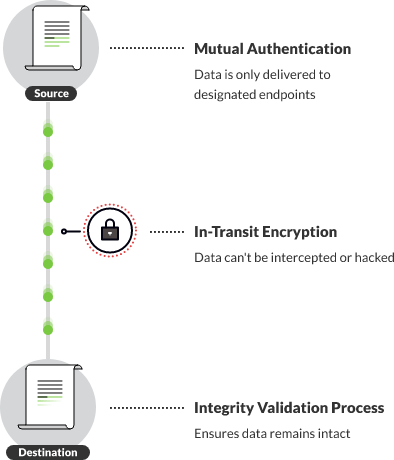
Organizations in engineering, manufacturing, media, gaming, and more use Resilio to quickly sync and access data in hybrid cloud environments. To learn more about how Resilio can enhance your hybrid workflow, schedule a demo with our team.
2. Nasuni File Data Platform
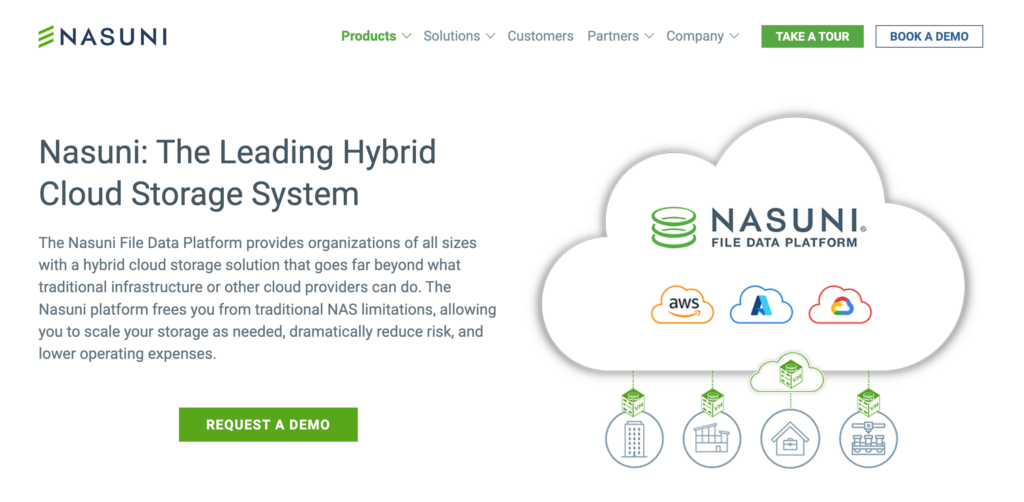
Nasuni is a cloud-native solution that unifies data into a global file system (UniFS) and syncs that data to other on-premises and cloud endpoints. Nasuni Edge Appliances (virtual machines or Dell servers) are deployed at remote sites, and communicate with the GFS to provide high-performance file access and caching at each endpoint. Nasuni also includes other storage features that help lower storage costs and enhance multi-site collaboration.
For faster file transfers and syncs, Nasuni uses a TCP-based streaming technology called M-Stream® File Transfer Acceleration to break files into smaller pieces and transfer them in parallel (though this tech is cumbersome, error-prone, and doesn’t work well in multidirectional transfer scenarios).
Unlike Panzura, Nasuni only syncs files via a hub-and-spoke architecture with no P2P capabilities. And its global file locking feature locks entire files only — there is no feature for locking portions of files.
3. CTERA Enterprise File Services Platform
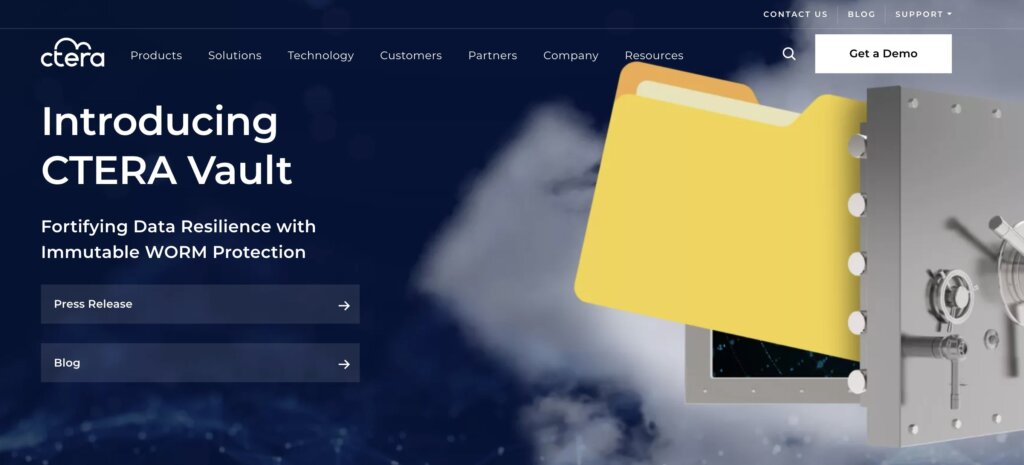
CTERA also provides a hybrid-cloud storage solution based on a global file system. Via the CTERA Edge caching filer, it provides access to the global file system from remote devices (such as Windows file servers, NAS filers, mobile devices, and desktops).
CTERA enhances multi-site collaboration (and other applications) through real-time synchronization of file changes (though it doesn’t sync P2P, so syncs aren’t as fast or multidirectional as Resilio), as well as by enhancing WAN transfers through compression and deduplication performed at the edge. And the CTERA Data Services framework enables you to easily integrate 3rd-party applications for greater control, optimized workflows, and more data visibility.
Another cool feature CTERA offers is AI-based ransomware detection, which allows it to identify and halt ransomware attacks in real-time.
4. Komprise
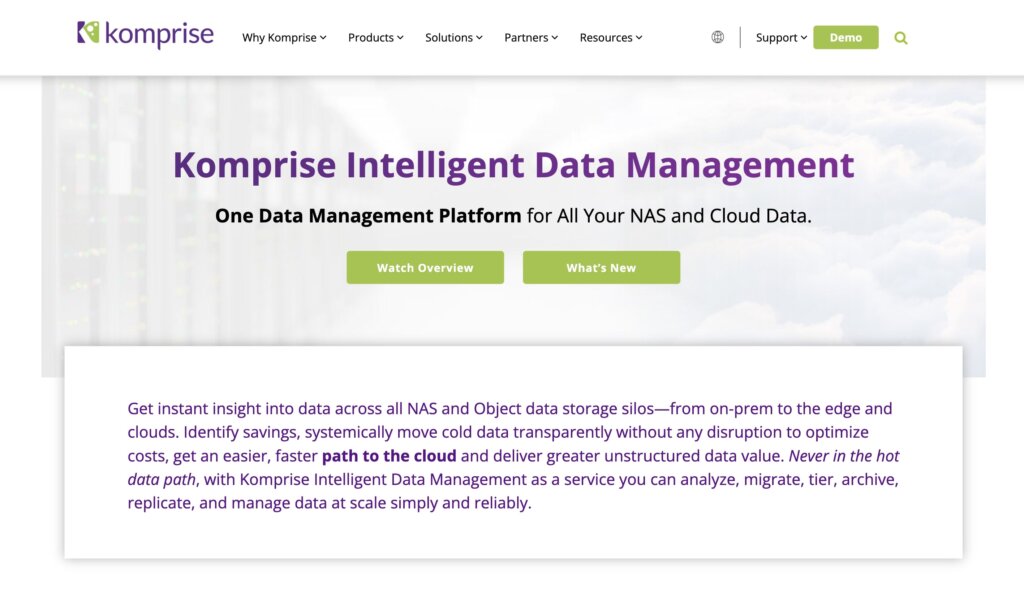
Komprise provides a data management solution for all of your NAS and cloud data in a single platform. Like many of the solutions on this list, Komprise stores data in a cloud-hosted (most public or private cloud services) global file system while providing remote access to that data at each endpoint.
Komprise provides some of the most comprehensive insight into data storage across your environment of any platform, and easily integrates with other applications for even greater data analysis. It also includes features that enable:
- Transparent cloud tiering and archive
- Solutions for AI workflows, AI pipelines, and cloud computing
- Resiliency and data protection for secure cloud storage
5. AWS File Gateway
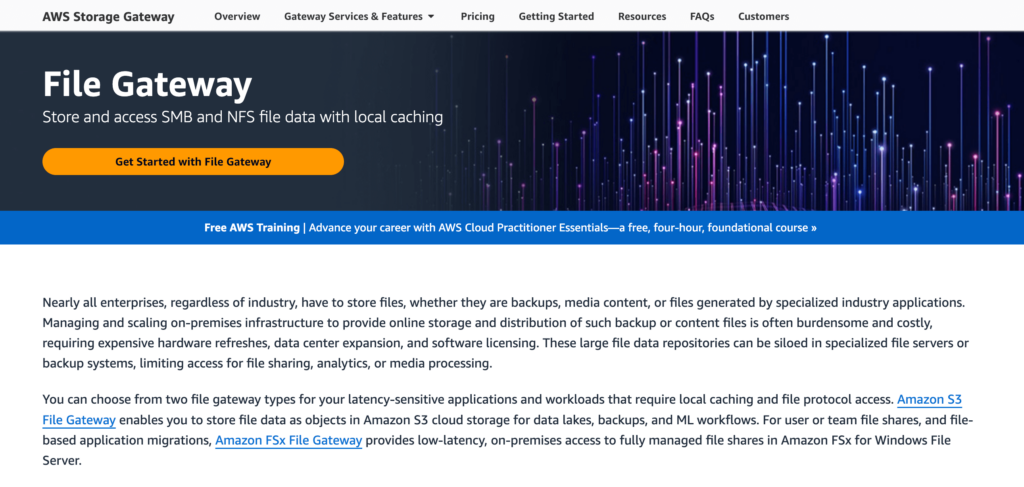
For data stored in AWS S3 object storage, you can use AWS File Gateway (one of the services in their AWS Storage Gateway offering) to sync and access data across your cloud and on-premises endpoints.
AWS File Gateway provides a new feature for automating file caching. With this feature, you can create multiple file shares for a single S3 bucket and sync the local cache with an S3 bucket based on access frequency.
The feature works based on “duration since last access” — i.e., a time limit that you set to determine when caches are to be refreshed. If a file or directory is accessed, it’s automatically cached. If it’s not accessed again before the time limit expires, then it’s automatically purged from the cache. This makes it easy and painless to manage your file cache and provide fast access to mission-critical files.
However, File Gateway also suffers from two major limitations. It syncs and transfers data using a slow, poorly scalable point-to-point architecture (either hub-and-spoke or follow-the-sun). And it only works with AWS storage, forcing you to buy and utilize another storage gateway service for multi-cloud storage scenarios.
For more information on AWS File Gateway, check out our other resources:
- Best AWS File Gateway Alternative for Any Cloud
- File Gateway Cache: 2 Ways to Simplify AWS Cache Management
Use Resilio to Enhance Your Hybrid Cloud Workflow
Resilio provides the best solution for syncing and accessing data in your hybrid cloud environment. Rather than storing data in a global file system (like Panzura and other solutions), Resilio uses a P2P architecture to sync data across your environment and deliver global file access directly to each endpoint.
Resilio provides:
- High-performance sync capabilities: You can sync data in any direction (one-way, bidirectional, one-to-many, many-to-one, and full-mesh N-way) on-demand or in real-time.
- Organic scalability: Resilio’s P2P architecture enables it to scale organically to sync across thousands of endpoints. And it can sync payloads of any size, type, or number.
- Low-latency file access: Resilio’s object storage gateway delivers low-latency access to files while optimizing productivity and minimizing costs.
- Vendor-agnostic deployment: You can easily install Resilio on your current IT infrastructure, and use it with your choice of storage (file, block, object, DAS, NAS, SAN, and more).
- Optimized transfers over any network: Resilio’s proprietary WAN acceleration protocol enables it to optimize transfers over any network, regardless of quality or distance.
- Reliability and resiliency: You can sync data reliably and achieve Active-Active High Availability.
Organizations in engineering, manufacturing, media, gaming, and more use Resilio to quickly sync and access data in hybrid cloud environments. To learn more about how Resilio can enhance your hybrid workflow, schedule a demo with our team.