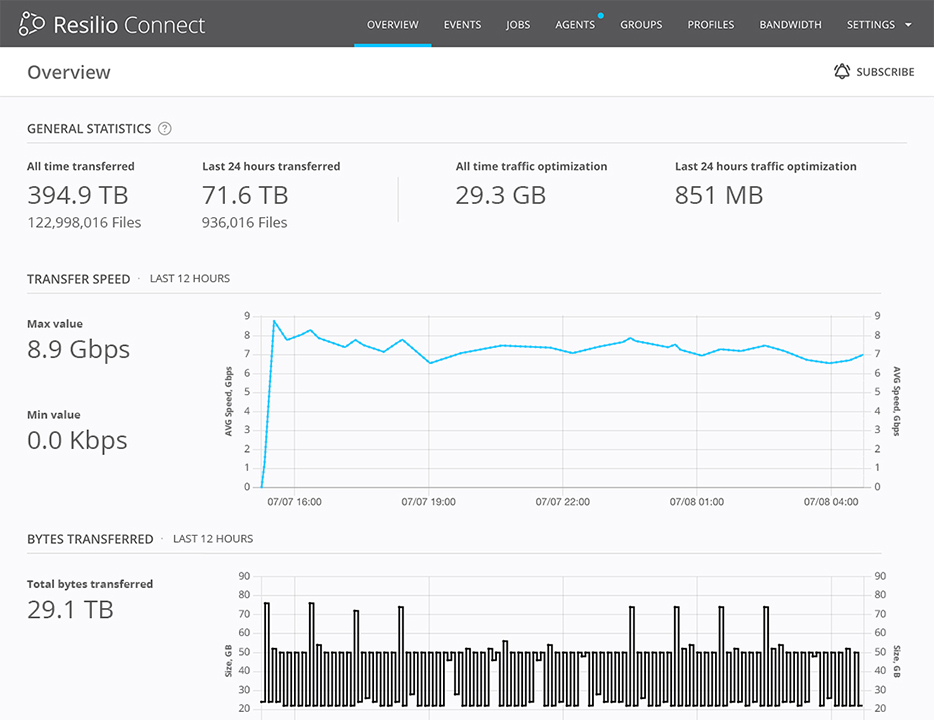LucidLink is an innovative cloud storage and file sharing solution that provides remote file access via file streaming. It appeals to organizations that need a collaboration tool for streaming and collaborating large (streamable) files, such as video, in real-time.
While LucidLink may be suitable for certain use cases, it has several shortcomings that require some organizations to seek a LucidLink alternative — or at least additional capabilities to complement LucidLink.
Some challenges with LucidLink include:
- Cloud only: LucidLink only works in the cloud. If organizations want to use a combination of on-prem and cloud file storage (in a hybrid setup), they’ll need an additional solution like Resilio Connect to complement and extend the solution to on-prem.
- Multi-cloud sync: If organizations want to sync files between multiple cloud storage providers (such as Google cloud, Amazon, etc.) or sync between cloud servers in different locations, they’ll need an additional sync solution.
- Reliability & file access: As a cloud-only solution, LucidLink is highly dependent on network availability and available bandwidth at each location. If the cloud is not available or there’s a network hiccup, then you won’t be able to access your files; there’s no offline work mode. LucidLink also doesn’t cache files locally (only frequently used files), which can interrupt workflows when a network goes down or moves slowly.
LucidLink provides a point solution for file streaming and collaboration called “filespaces”.
Some of our customers have deployed both LucidLink and Resilio Connect. In part, Resilio Connect helps overcome the shortcomings of LucidLink — and also extend LucidLink to on-prem and multi-cloud. Others opt to switch to Resilio Connect entirely, as it provides flexibility, reliability, and real-time access to files, file changes, and more.
Resilio makes it easy to upload, download, and sync your on-prem file stores with the cloud — and sync cloud to cloud.
Moreover, there’s no Single Point of Failure (SPOF) with Resilio Connect. If for any reason you can’t connect to the cloud, Resilio allows you to keep working in an offline mode. Resilio does not have a SPOF. If one peer goes down, another can keep working.
There’s also a simplicity factor to Resilio Connect: It’s extremely easy to keep your LucidLink stores in sync with your on-prem or remote cloud storage — without having to manually copy and manage files.
In this article, we’ll share 5 LucidLink alternatives you can use instead of, or in conjunction with, LucidLink — beginning with a deep dive into Resilio Connect.
Resilio Connect is a highly resilient, peer-to-peer server replication and real-time sync solution that can move and sync many files of any size and type across your infrastructure of choice. Your infrastructure could range from remote systems and WFH remote workers on unreliable networks to core on-prem data centers to your choice of cloud.
Resilio’s P2P architecture and proprietary WAN optimization technology enable synchronizing files in real-time to as many endpoints as needed. We have yet to find a faster or more reliable solution on the market. Performance wise, we’re seeing 10 Gbps per server, on average, across 10 Gbps networks. The key thing is that, using Resilio, you can obtain full utilization of your allocated bandwidth across any distance. Resilio is used by creative marketing agencies (e.g., Innovative, Merge, Zenplex), media companies (e.g., Turner Sports, Innovative), construction companies, gaming companies (e.g., Blizzard, 2K games), and more to replicate data and enhance workflows.
To see if Resilio Connect could be a fit for you, schedule a demo or learn more here.
1. Resilio Connect
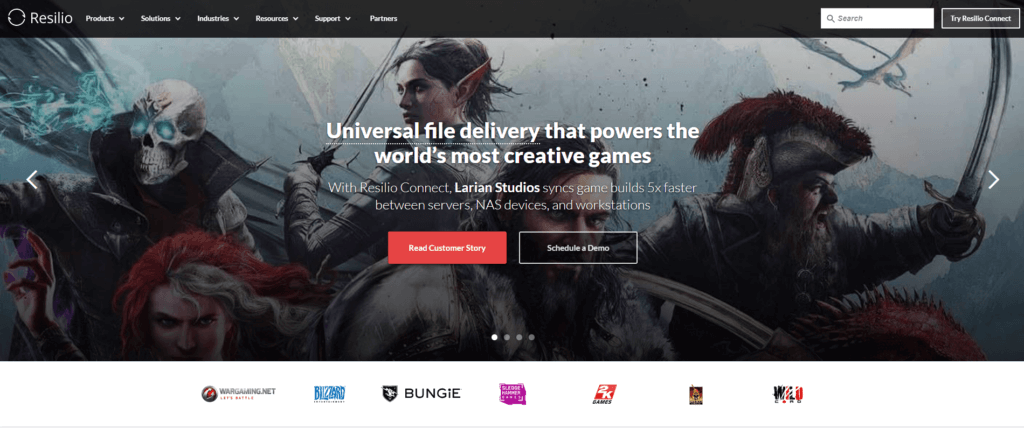
Resilio Connect is a real-time replication solution that can be used instead of or in conjunction with LucidLink to synchronize files for collaboration among distributed teams. Many of our users use Resilio to make up for LucidLink’s shortcomings.
Resilio Brings Flexibility to LucidLink
LucidLink is a cloud-only replication solution. While that may be suitable for some organizations, others need to synchronize files between a mix of cloud and on-prem storage systems.
Resilio is a storage-agnostic solution that can be used to sync from on-prem to cloud, cloud native, or in a hybrid cloud scenario. Resilio’s flexible BYO data storage means you can deploy it on your existing infrastructure — and extend it to any remote location, including the cloud.
As an added plus, Resilio is fully cross-platform, supporting popular operating systems such as Android, macOS, Linux, Windows servers, and more. Files can be preceded and begin syncing in as little as 2 hours.
When used in conjunction with LucidLink, Resilio makes it easier to perform hybrid work scenarios, such as where some employees are in-office and some are remote. Whereas LucidLink can only be used to stream over the cloud, Resilio can be used to:
- Sync on-prem and cloud servers
- Sync between different cloud providers (i.e., multi-cloud sync)
- Sync between cloud regions (i.e., cloud servers that are in different locations).
Resilio Gives You Reliable Access to Your Files Everywhere, Across Any Network
The key benefit of LucidLink is that it enables organizations to stream files stored in the cloud over the internet and to collaborate on those files in real-time. Because it operates on the cloud in this way, LucidLink requires a high-speed, low-latency internet connection to properly enjoy the benefits of their cloud file streaming feature, LucidLink filespaces.
Alas, many connections — which may be higher bandwidth — may have some latency or cause hiccups for LucidLink. While Resilio Connect does not stream files, it can reliably upload, download, and efficiently sync files across any type of network, no matter the bandwidth or latency.
Thus, network problems cause frustration for LucidLink users. In order to access their files, their internet connection must be working and, depending on how large the files are, must be operating at full speed in order for them to work effectively.
Many LucidLink users struggle with slow file upload speeds and slow streaming speeds that can interrupt their workflows. They’ve also complained about the lack of local caching — LucidLink only enables you to cache frequently used files locally.
But with its P2P architecture and WAN optimization, Resilio Connect is able to overcome these challenges and enhance LucidLink’s capabilities.
Resilio uses a P2P (peer-to-peer) transfer topology to rapidly sync files across your entire replication environment. With P2P sync, every server in your environment is equally privileged and can share files with every other server simultaneously. And with the help of real-time change detection and file chunking (i.e., breaking files down into chunks that can transfer independently from each other), Resilio can quickly and reliably ensure that all files and file changes are where they need to be.
Resilio uses checksum calculations (i.e., identification markers that change whenever a change is made to a file) and real-time notifications from the host OS to immediately detect and replicate file changes. It then replicates only the changed portions of the files to increase replication speed. And, by splitting the file into chunks that can be transferred simultaneously, Resilio can replicate 3-10x faster than most point-to-point replication solutions.
For example, imagine that Server 1 needs to sync files with eight other servers. It can split that file into ten chunks and share the first chunk with Server 2. Once Server 2 receives that first chunk, it can begin sharing it with any other server in your environment before it receives the rest of the file.

With P2P replication, your replication environment scales organically. In other words, replication speed increases as you add more endpoints. Resilio can sync 50% faster than traditional sync solutions in a 1:2 replication scenario, and 500% faster in a 1:10 scenario. And Resilio can sync in any direction — one-to-one, one-to-many, or N-way sync.
Resilio also uses a proprietary WAN optimization technology called Zero Gravity Transport (ZGT™) to ensure that you can quickly transfer files across any network. ZGT uses a congestion control algorithm to calculate the ideal send rate, interval acknowledgements (i.e., acknowledgements that are sent for a group of packets rather than just each individual packet) to increase transfer speed, and delayed retransmission (retransmitting a group of lost packets periodically rather than immediately) to reduce unnecessary retransmissions. It can also dynamically route around any network outages to ensure that your files always reach their destination.
Resilio also provides a selective sync feature that enables you to cache files locally in a minimally disruptive state. With this feature, all files appear local but exist in a dehydrated state so they don’t consume any local disk space. These files can then be streamed on-demand through the file system, and can be cached locally for a period of time that you configure.
Note: Learn more about how you can save on Amazon S3 egress costs using Resilio’s technology.
Resilio Is Easier to Deploy and Operate
Many LucidLink users have struggled with the complexity involved in operating LucidLink, whereas Resilio Connect has been designed and optimized for ease-of-use.
For example, many LucidLink features can only be used through the command-line interface, requiring users to learn and implement command prompts that can be, in some instances, complex. But you can operate all Resilio Connect features through Resilio’s Management Console, native GUI, or command-line interface.
Some LucidLink users have described difficulty in setting up and operating LucidLink on their computers. For example, when mounting and dismounting an external hard drive and LucidLink workspace, you must be careful about the order of operations. If done improperly, you’ll need to rebuild the cache from scratch, which can take a long time and require hours of editing.
Resilio Connect is an agent-based software that makes it easy to set up and manage replication on any of your devices. It’s compatible with all popular operating systems, such as Linux, Windows, Mac, Android, iOS, FreeBSD, Unix, and more.
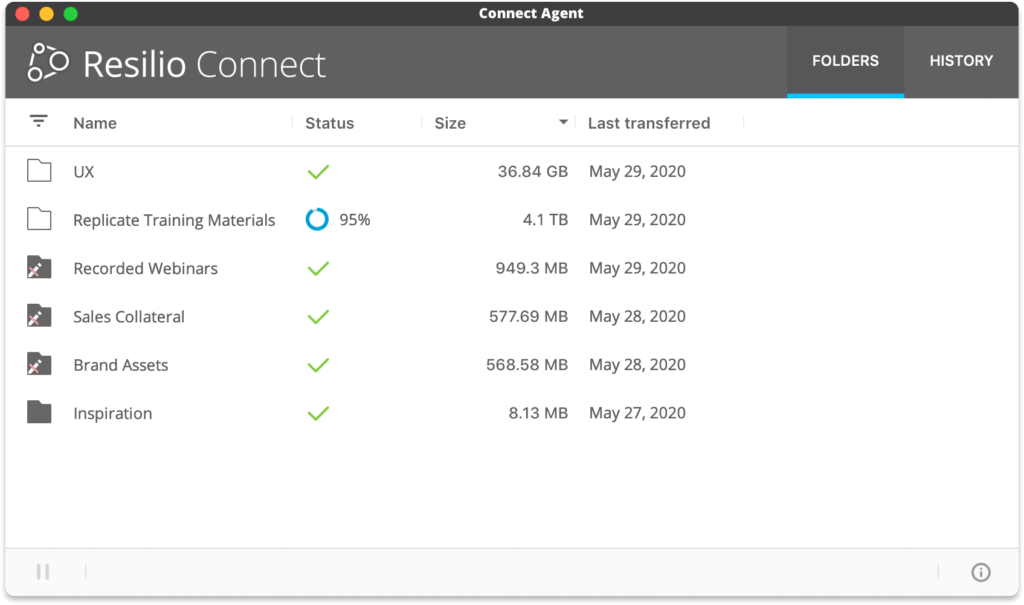
You can use the Management Console to easily set up and manage sync jobs and sync parameters, such as:
- Configure replication parameters, such as buffer size, disk I/O threads, and more.
- Configure user permissions.
- Set up Webhooks.
- Configure bandwidth usage policies that control how much bandwidth each job can use and how much bandwidth each device can use (both can also be configured to allow devices to use more or less bandwidth at certain times of the day and/or on certain days of the week).
- Create any type of automation, scripting, or functionality using Resilio’s REST API.
The Management Console also provides real-time insight into the state of replication, enabling you to easily monitor replication jobs and identify/fix issues.
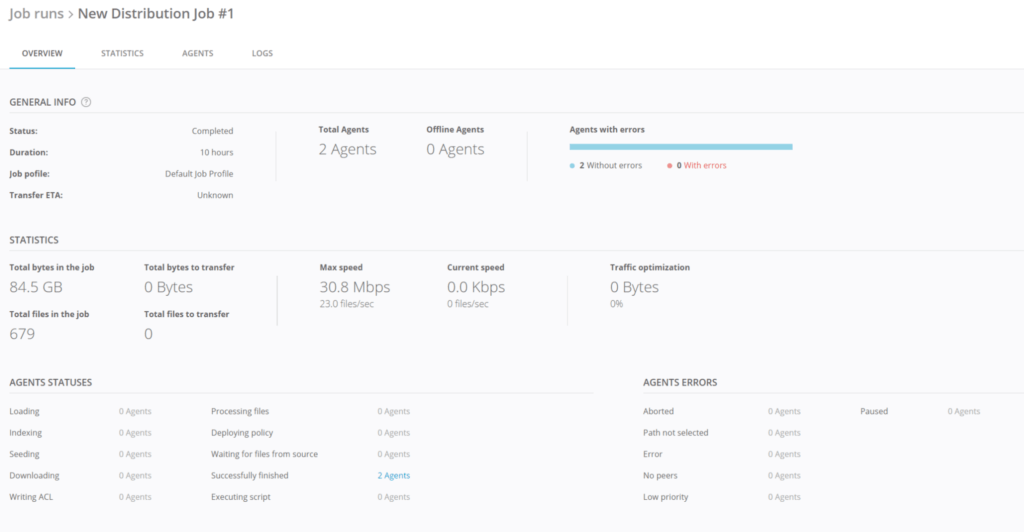
Unlike LucidLink, Resilio also offers native iOS and Android apps for easy deployment and operation on mobile devices.
Resilio Is More Efficient Than LucidLink
Because LucidLink.com uses file streaming, it consumes a lot of bandwidth, particularly when streaming large files. This level of consumption can slow down your computer and quickly drain the power from mobile devices.
But Resilio Connect is designed to optimize resource management and be more efficient. When synchronizing large files or a large number of files, files need to be indexed, merged, and synchronized. Resilio’s engineering team was able to significantly reduce the amount of physical memory needed per agent by 80% on all replication jobs.
Resilio also optimized startup time, indexing, CPU usage, storage I/O, bandwidth utilization (which, as previously stated, can be controlled through the Management Console), merging, and end-to-end transport — enabling it to efficiently sync millions of files in real-time in any direction. Our engineers successfully synchronized 250 million files in a single job.
By combining Resilio and LucidLink, you can take advantage of file streaming capabilities when you want to while using Resilio to optimize resource use and control costs.
2. GoodSync
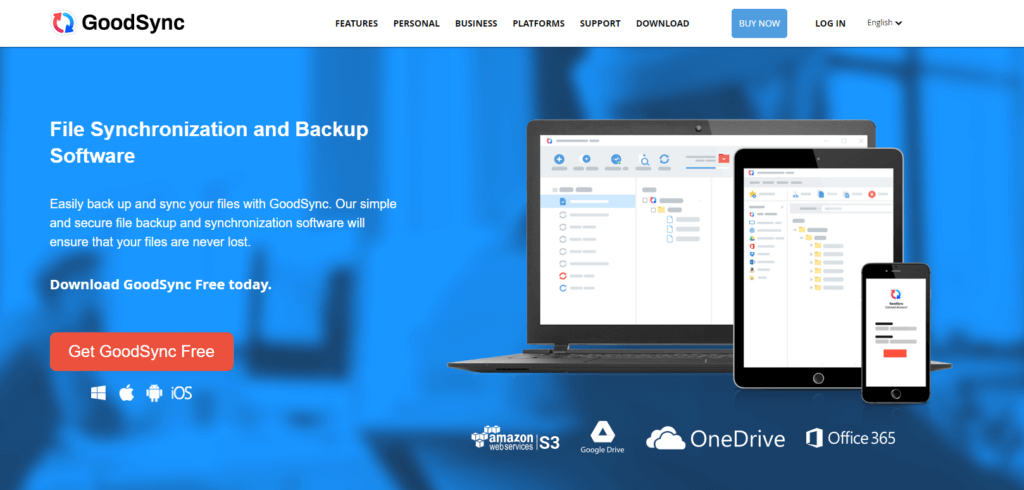
GoodSync is a high-performance file synchronization and backup solution that can be deployed on Linux and Windows servers, NAS, and mobile devices. It protects files at rest and in transit using AES-256, and uses bit-by-bit synchronization to ensure file integrity. It also enhances sync speed by replicating files in parallel threads. Goodsync also offers free versions of their tool, making them highly competitive on pricing.
3. PeerGFS
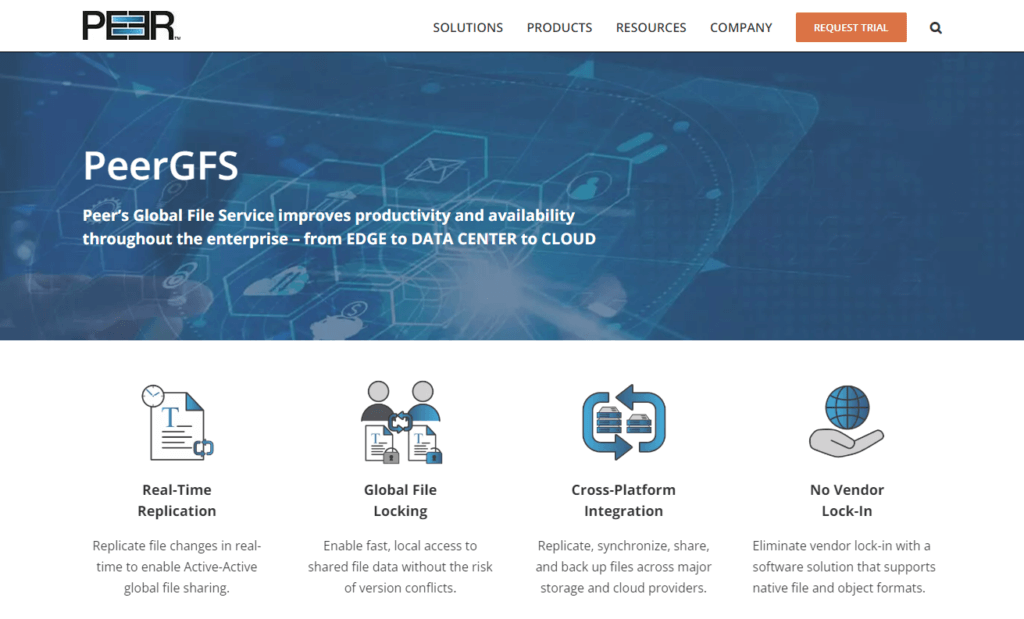
PeerGFS is a secure file replication solution that can be configured in cloud environments, on-premises, and hybrid multi-cloud environments. It increases replication speed by only replicating changed data. And it uses Malicious Event Detection to monitor suspicious file activity and protect your files.
4. SureSync

SureSync is a Windows-based file synchronization solution. It can sync files in real-time and uses multithreaded copying and remote differential compression to increase sync speed.
While it can sync over LAN and WAN connections, it uses TCP/IP transfer protocol to perform both. This means that it performs poorly over WAN connections. So if you’re syncing over long-distance, lossy WANs, you should seek a Suresync alternative.
5. Signiant Media Shuttle
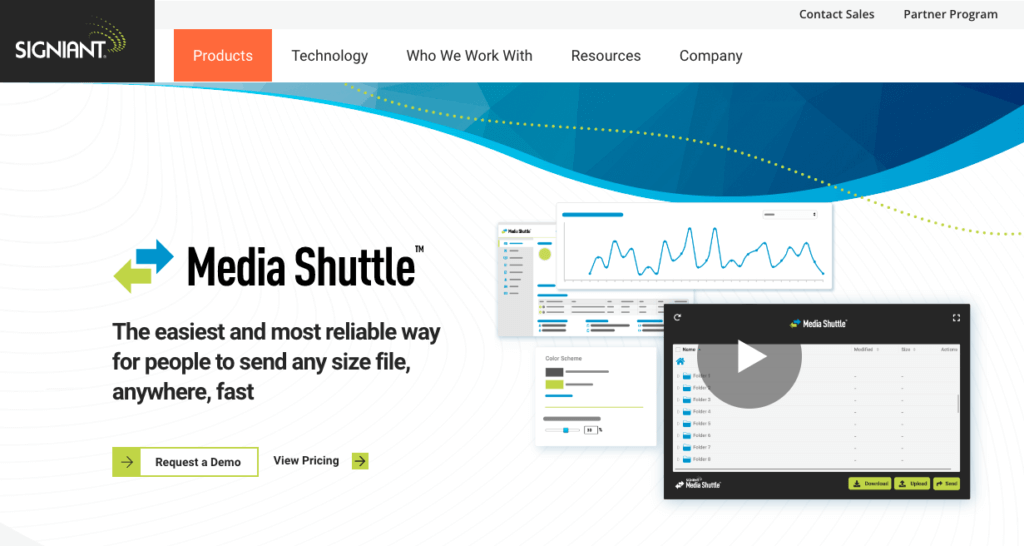
Signiant is a server synchronization solution that is an optimal tool for media workloads, as it integrates with many media workflow solutions. It uses TLS encryption to protect data and can resume failed file transfers automatically from the point of failure.
While Signiant is known for its responsiveness and speed, it syncs files using a point-to-point file transfer topology. This means that it performs poorly in larger replication environments (i.e., syncing large files, large numbers of files, or syncing to many endpoints).
To see if Resilio Connect could be a fit for you, schedule a demo or learn more here.
Overcome LucidLink Slowness with Resilio
LucidLink and Resilio work better together. If you have a remote workforce with team members in Africa, Europe, and North America, for example, you can still incorporate LucidLink technology to integrate with Adobe Premiere and maintain your post-production workflow.
By using Resilio instead, changes truly happen in real time to overcome latency across regions. And with better use of local storage through selective sync, your team can access files cached near or at their workstations and avoid egress fees from the cloud service provider of your choice.
Want to read more? Try our three-way comparison post between LucidLink, Dropbox, and Resilio Connect.